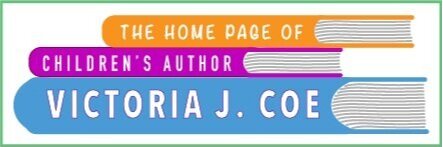Use Flipgrid to Spice Up Reading
If you’re using Flipgrid to keep your classroom connected, children’s authors Elly Swartz & Victoria J. Coe are happy to share a fun program we whipped up just for you. Inspired by our youtube channel, Books in the Kitchen, Spice Up Reading encourages kids to read books for fun and recommend books to each other - through cooking!
Here’s the idea:
We’ve set up a Flipgrid topic for you to use with your students called “Tasty Books That We Have Read.” The students are invited to create a cooking demonstration video while talking about a book they’ve enjoyed. For example, they might make dog treats while talking about the latest DOG MAN book.
We’ve included all the resources your students will need, including: how to come up with an idea, how to talk about their book, and the logistics of demonstrating a recipe on camera. (We’ve also included a list of things they should NOT do!)
How to get started:
Click HERE to access the topic & resources on Flipgrid. Everything is posted in the Disco Library, a collection of pre-made topics for teachers to use. You can add our topic to a grid you already have or make a new one. To find out more about the Disco Library, check out this link.
Step 1:
From the link above, under “Select a Grid,” your grids will pop up. Choose the one you want to add “Tasty Books That We Have Read” to and click “ADD.”
Steps 2-4:
Keep our title or choose your own.
Change the recording time to ten minutes.
Use our prompt or edit as you please.
Step 5:
For “Topic Tip,” you might want to remind students of the time limit & encourage them to read the Do’s and Don’ts.
NOTE: When you click “ADD” in Step 1 above, this intro video for your students will be already part of your grid.
Showing the video here just as an FYI. Of course you can also delete it & add your own!
NOTE: When you click “ADD” in Step 1 above, this “Dos and Don’ts for Students” will already be added to your grid as an attachment.
Step 6:
OPTIONAL: You can add other attachments if you’d like.
Step 7:
Review your TOPIC STATUS, VIDEO FEATURES, and FEEDBACK, and adjust as you wish.
Step 8:
When your topic is ready to share, click “Update” and GO!
Teachers, remember to use this in coordination with whatever school rules apply for technology use & student videos.